ClicknCall FritzBox 7490 configuration
The FritzBox enables use of our high-quality feature-rich telephone service through your NBN, cable or DSL Internet connection. It's one of the best all in device available on the market.Step 1
You must first get into the FritzBox admin menu (please refer to your owner manual for instruction on this).Step 2
Click on "Telephony" then click "Telephone Numbers" on the left menu.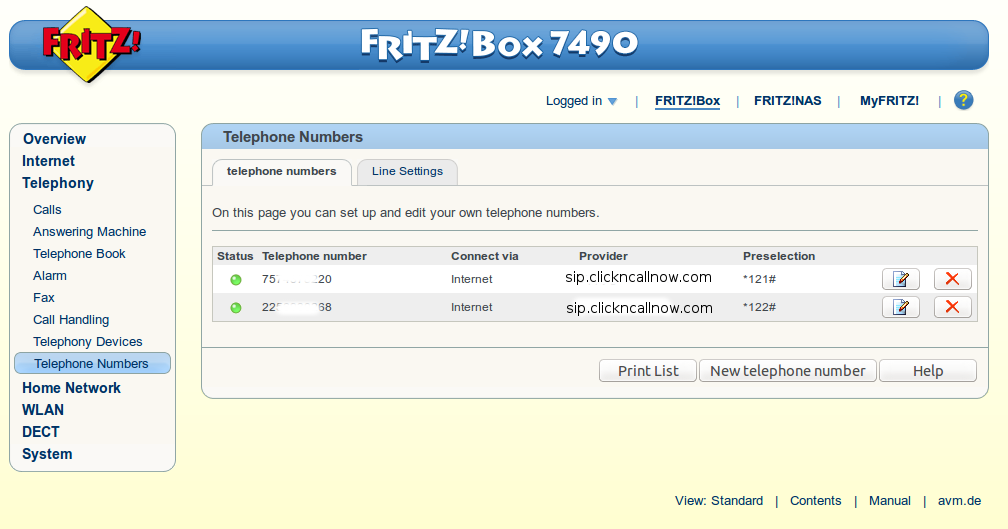
Then click on "New Telephone number" button above.
Step 3
Enter details you receive from the Welcome email into the next screen:
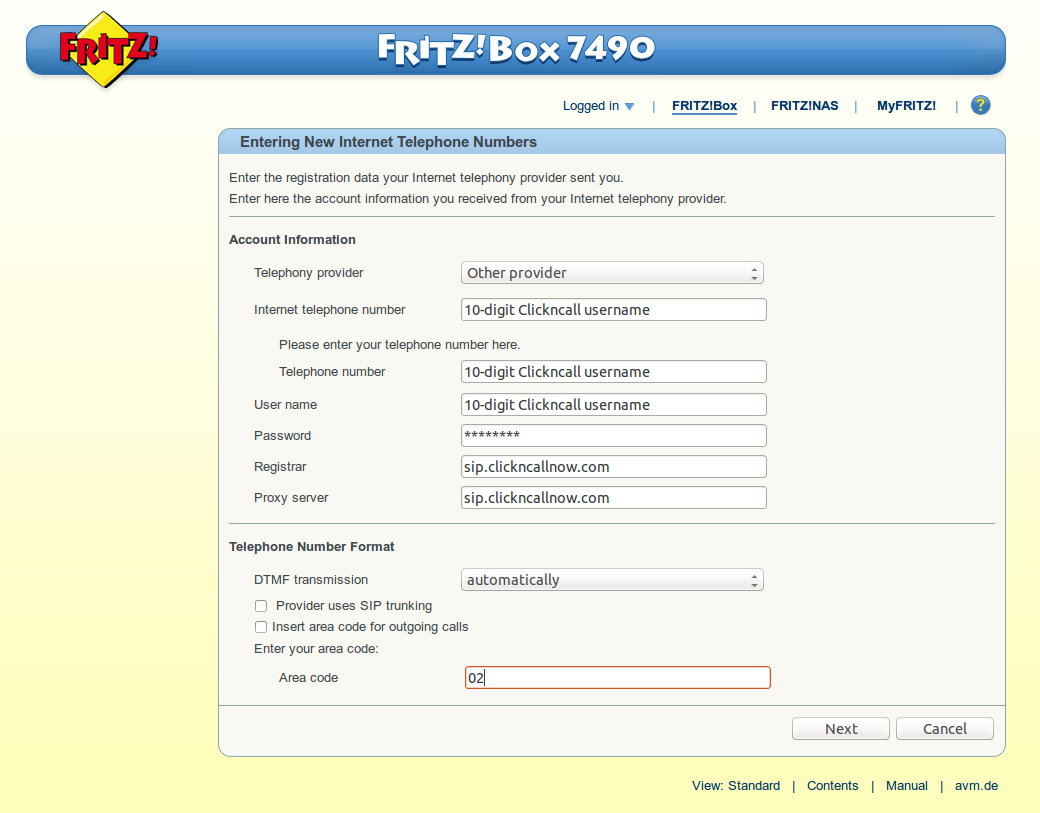
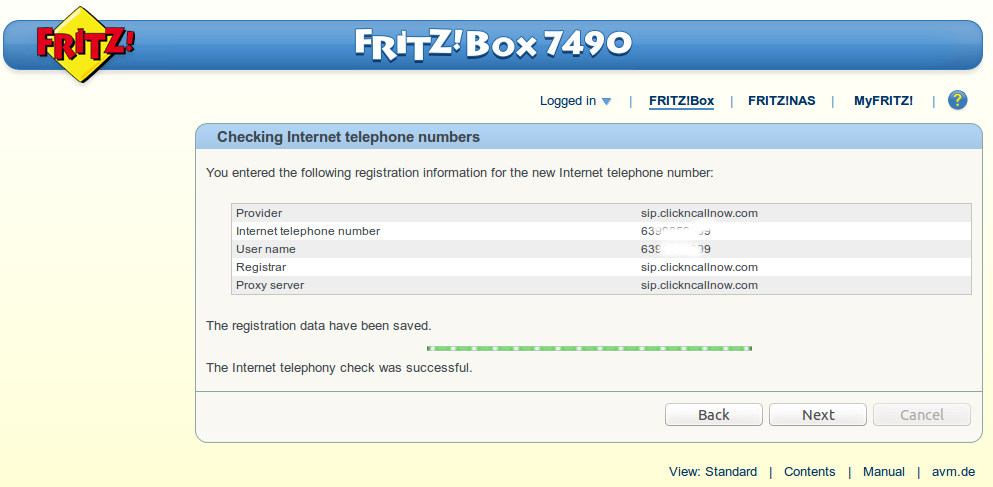
Step 4
Click on "Telephony Devices" from the left menu, select the phone that's registered to your Fritzbox and click "Edit".Under the "Outgoing calls", select the ClicknCall account you created from Step 3 and that's it.
