VoIP on iPhone, iPad or Android devices
The following are some of the popular SIP/Voip apps provided by third party vendors. They are not maintained by ClicknCall but work quite well with the Clickncall sip services.
 PortSIP Softphone is a SIP-based softphone for Android and iPhone that uses Wi-Fi or 4G/LTE connection to make and receive calls and Instant Messages. You can download it free from App Store or Google Play store.
PortSIP Softphone is a SIP-based softphone for Android and iPhone that uses Wi-Fi or 4G/LTE connection to make and receive calls and Instant Messages. You can download it free from App Store or Google Play store.
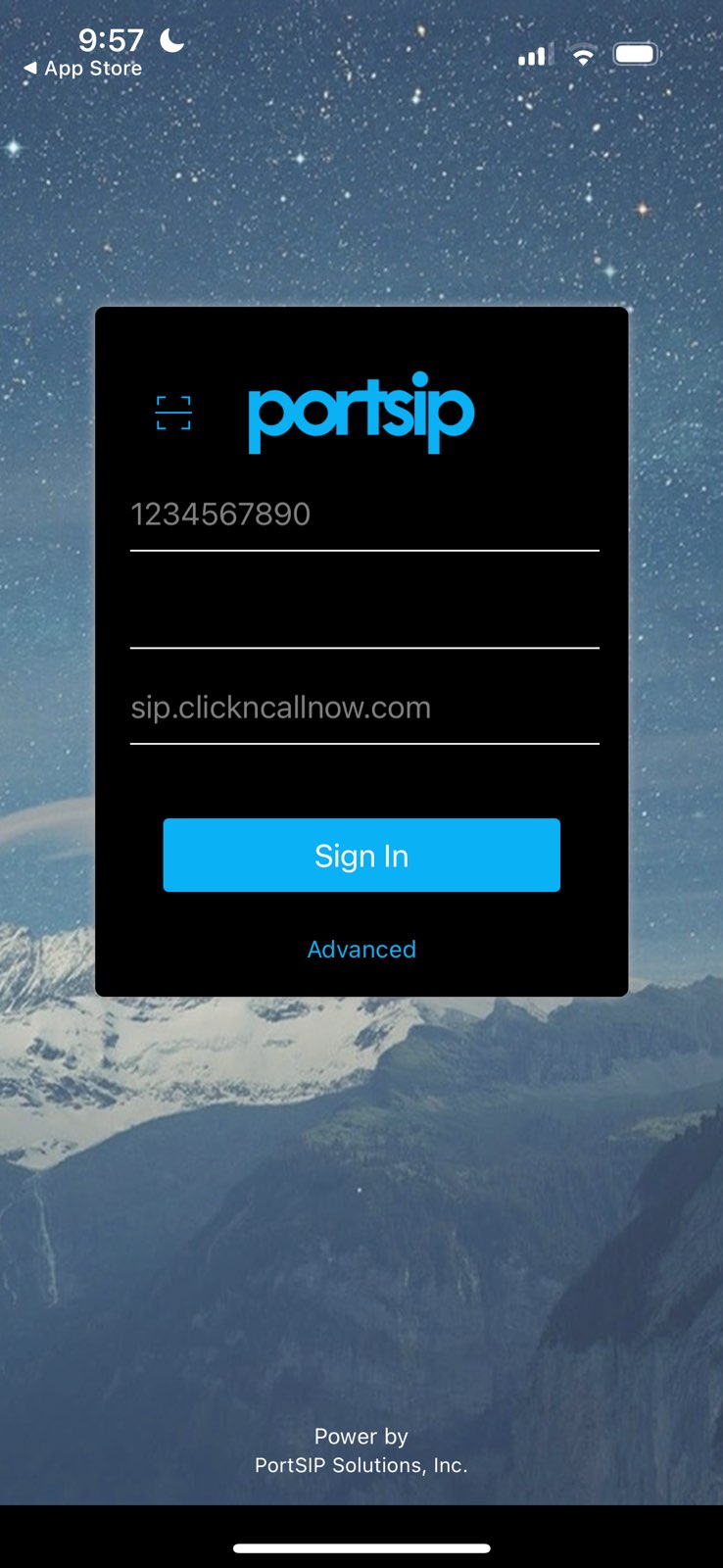 When you open the Portsip app, it will display this login screen shown on the left.
When you open the Portsip app, it will display this login screen shown on the left.
In the username input box please enter your 10-digit username, in the password field (second input box) please enter the sip password as shown in the original Welcome email you receive from Clickncall.
In the "SIP Domain" please enter sip.clickncallnow.com .
Then tap the "Sign in" button when done.
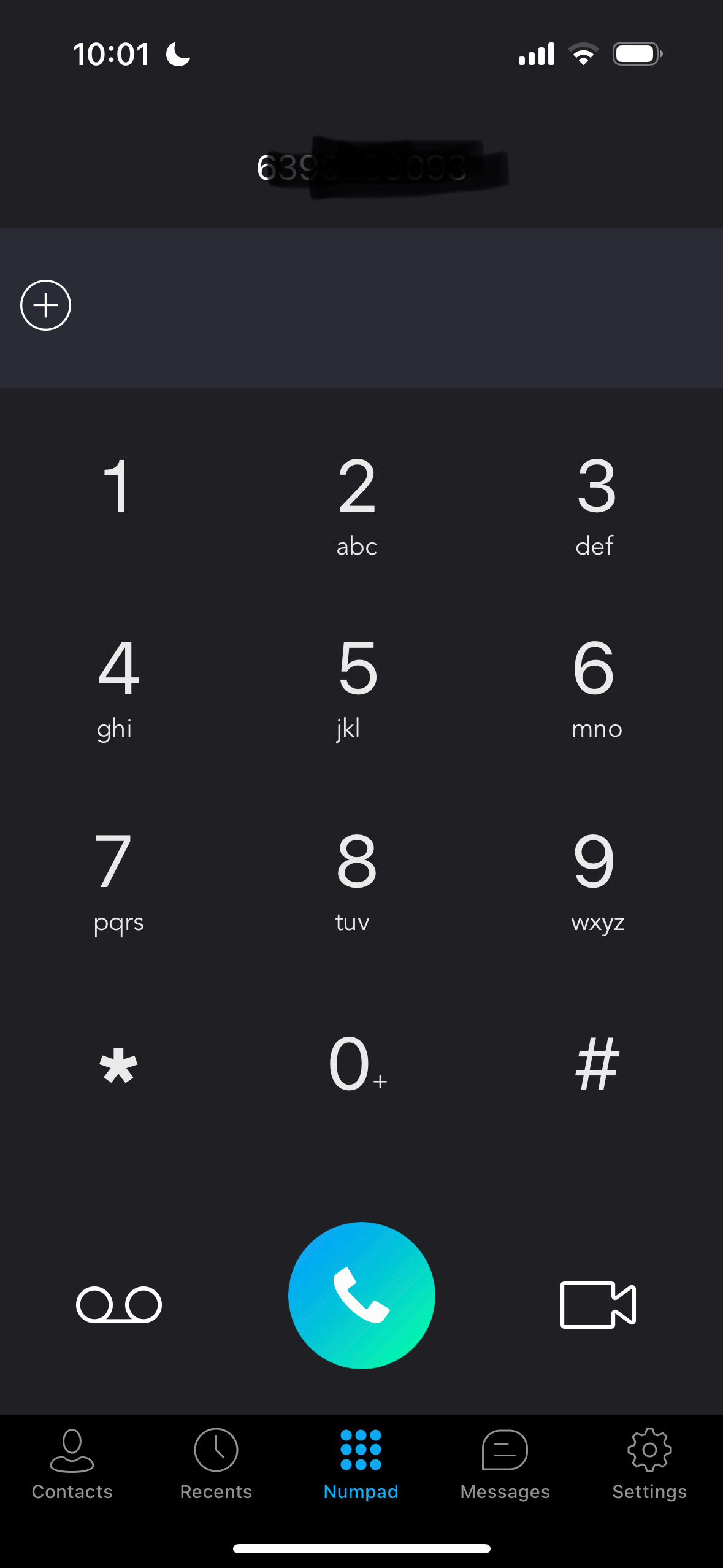 Once signed in, the dialpad screen will appear and you can make calls from there. You can fine tune other settings such as codecs, set up stun server in the settings area if needed.
Once signed in, the dialpad screen will appear and you can make calls from there. You can fine tune other settings such as codecs, set up stun server in the settings area if needed.
 is a free VoIP(Voice over IP) softphone.
You can install it on your smart phone and make cheap VoIP calls over your existing WiFi or 4G/5G Internet data connection.
is a free VoIP(Voice over IP) softphone.
You can install it on your smart phone and make cheap VoIP calls over your existing WiFi or 4G/5G Internet data connection.
Note: The following steps are only required once to set up voip on your smart phone. There is no need to repeat this process when you open Zoiper to make calls.
Step 1: Install Zoiper
Download and install Zoiper from App Store if you use iPhone, iPad or iPod. Download it from Google Play Store if you use Android.Step 2: Start Zoiper and scan the QR code
If you are using iPhone, iPad or iPod: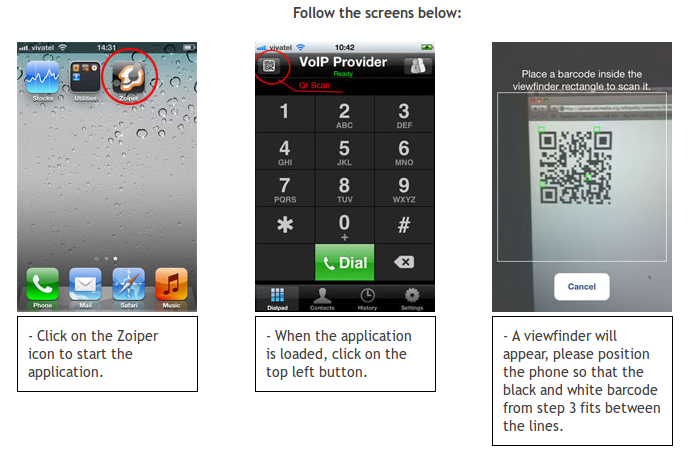
If you are using an Android device:
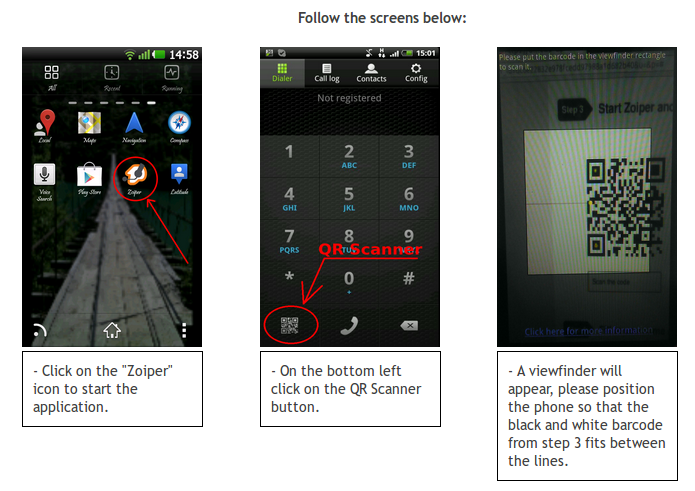
Step 3: Scan the QR code
Scan the following QR code below:Step 4: Fill in the usernme and password
The username and password are the ones as shown in the original Welcome email you received from ClicknCall.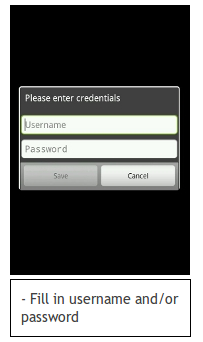
Now you are ready to start making cheap calls! Please remember to include area code such as 02, 03, 07, 08 in front if you are calling Australian landlines.
